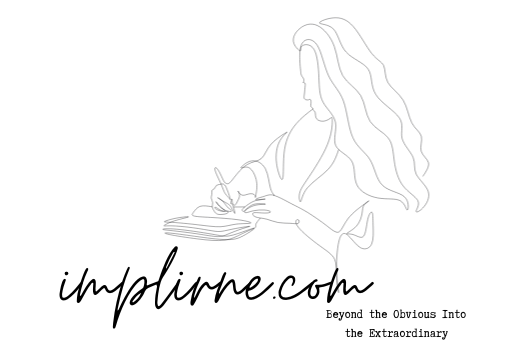UGC NET June Admit Card 2024: The National Testing Agency (NTA) has issued the UGC NET admit card for 2024. Registered candidates can now download their admit cards from the official UGC NET website i.e. ugcnet.nta.ac.in.
The testing agency will administer the University Grants Commission—National Eligibility Test (UGC-NET) examination on 18 June. Essential login credentials include the application number and date of birth.
Also read: NEET UG 2024 Hearing Highlights: Re-test of all 1,563 candidates will be held on June 23
Step-by-step guide to download UGC NET June Admit Card 2024
Step 1: Visit the official website at ugcnet.nta.ac.in.
Step 2: On the homepage, click on the “UGC NET June 2024: Click Here to Download Admit Card” link.
Step 3: Provide the login details- application number, date of birth and security pin, and click on submit.
Step 4: A new window displaying the admit card will open.
Step 5: Check and download the admit card.
Also read: JEE Advanced AAT Results 2024: Architecture Aptitude Test scores to be OUT today; 6 steps on jeeadv.ac.in you should…
Step 6: Take a printout and keep the hard copy for future reference.
NTA, in an official notification dated 14 June, stated, “The National Testing Agency (NTA) will conduct UGC – NET June 2024 for (i) ‘award of Junior Research Fellowship and appointment as Assistant Professor’, (ii) ‘appointment as Assistant Professor and admission to Ph.D.’ and (iii) ‘admission to Ph.D. only’ in 83 subjects in OMR (Pen and Paper), mode on 18th June 2024.”
It further added, “In case any candidate faces difficulty in downloading the Admit Card or discrepancy in the details contained in the Admit Card, candidates for UGC – NET June 2024, he/she can contact on 011- 40759000 or e – mail at [email protected].”
Also read: NEET Exam Row: National Testing Agency releases FAQs amid result controversy
It is important to note that candidates must thoroughly check the details mentioned on the admit card. In case of errors in the admit card, candidates must immediately raise a complaint at NTA’s helpline number or send an email describing the issue to [email protected].